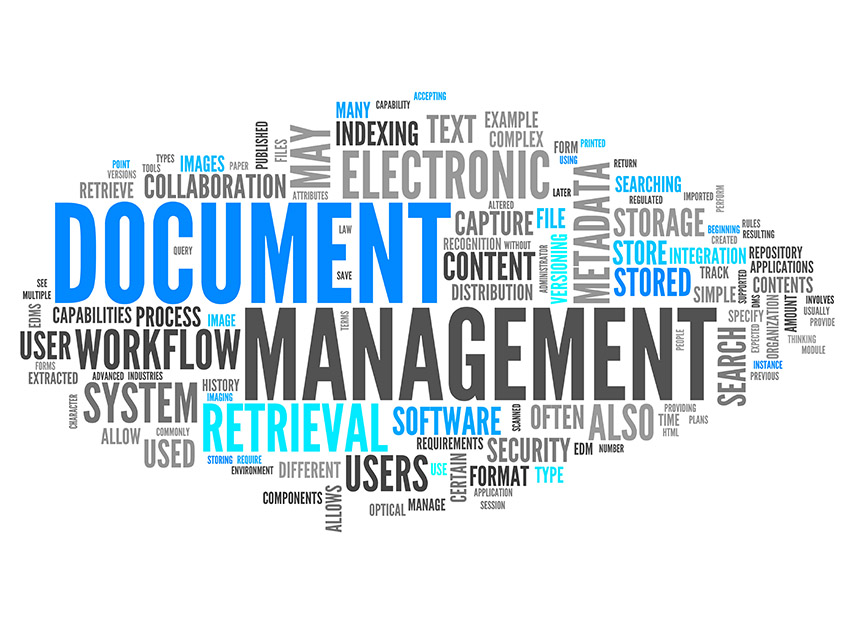Let the Work Flow with CHRONOS WORKFLOW

Visually Design Process in Any Complexity
- Design any number of process steps, routings for your workflow.
- Draw subprocesses and easily connect into existing process.
- Use complex flow structures built upon split, join, loop and wait-for-construct.
- Modify the flow chart anytime, as you wish.
- Import from MS Visio and even ARIS.
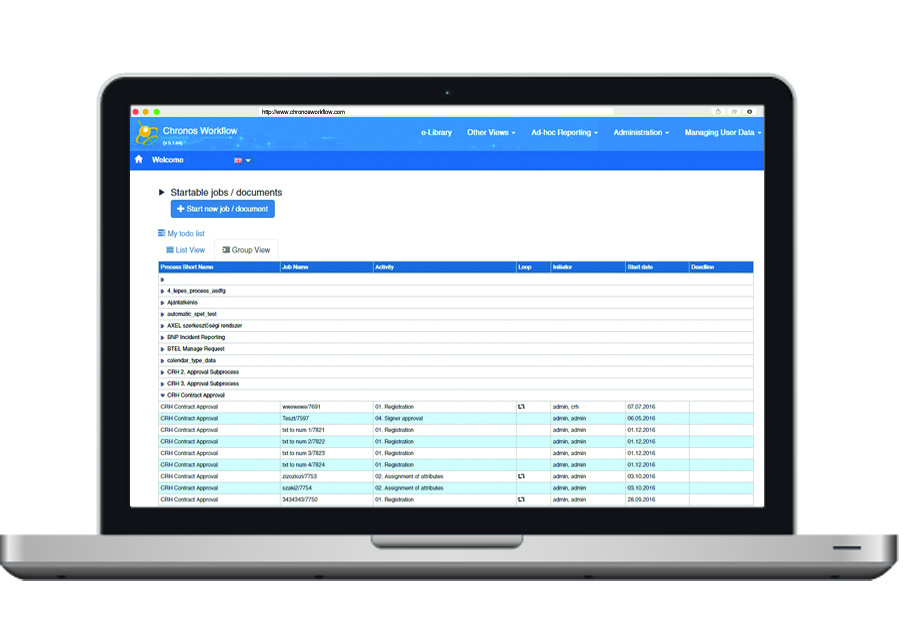
Your To Do list
- View all tasks and jobs in a list or group view
- Deadline can be shown for each task
- Highlight urgent and priority tasks
- Show unique info in any task and job name
- Use escalation and task expiry notification emails for one or every process steps
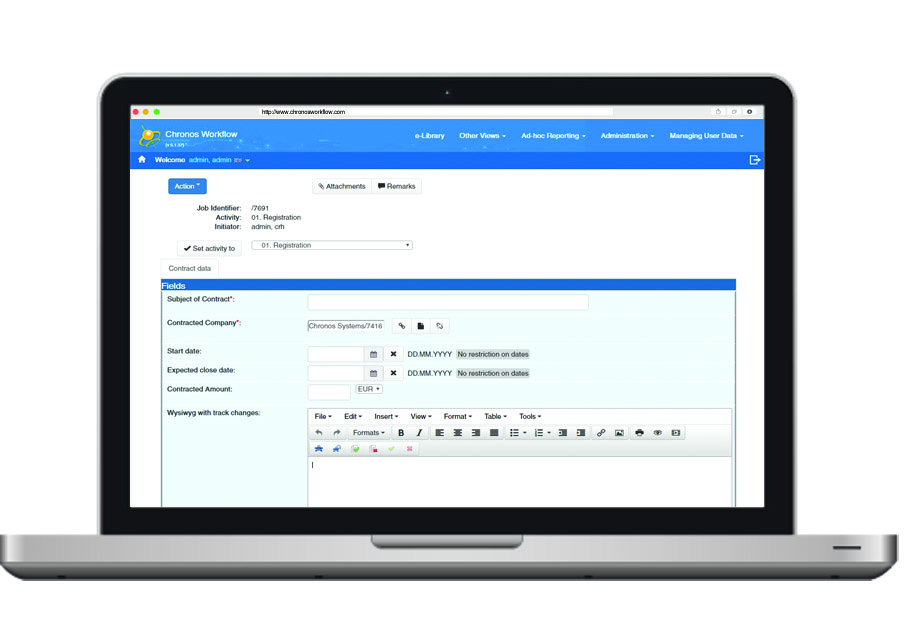
Your eForms, Your Unique Content
Seamlessly complete any task on the eForm that belongs to a process step you have work to do on. The easy-to-use administrator interface makes possible to change the form content, field and section layouts, size and also colors in minutes. You can customize forms and use unique field types for every business need.
- Unique field types for more efficient form completion and data visualization.
- Picture/QR/barcode upload or even scanning directly from mobiles or handheld devices.
- Choose field visibility for each process steps.
- Modify eForm layouts, field texts, hints and even background colors.

Define Step Owners
- Build your own organizational structure with departments and users in any complexity. Set up roles easily or import your Active Directory into CWP.
- Use the conventional person/role/department/department manager picker and many more options.
- Use Google Authentication for login.

Tailor Step Transitions and Conditions
- CWP automatically recognizes default routes based on your designed or imported flowchart.
- Select decisions or data that determine when and where your process is heading to.
- Set rules to skip a specific process step.
- Auto-start subprocess.
- Auto-finish task to move workflow into its next step or set to simply finish the whole job based on a data or event happening.

Interfaces as Connectors
- Database query as process field type. SQL queries and data can be shown in tabular way.
- Easily run Batch programs that run during the process step transition enabling full workflow automation.
- Web-Services (SOA).

Escalation and E-mail Notifications
- Notifications based on specific happenings (step transition, task due date expiry).
- Use your unique email templates for escalation emails.
- Day-end escalation emails lists all the overdue job tasks.
- Define deadlines or SLAs for any process steps.
- Set process step time-intervalls.

Reports and Audit Trail
- Performance and statistical reports from any process data and information.
- Calculated fields report.
- Scheduled reports.
- Export reports to excel file and share with colleagues.
- Historical reports possible due to saving and tracking the changes-per-record way.
- Graphical Process History feature.
- Audit Trail: Every process step parameter is stored, everything can be checked, retrieved or restored.

WordMerge, e-Signature, Holiday Calendar
With CWP, it is possible to pull in any process form data into predefined document templates, such as preformatted business forms, contract drafts, mortgage contracts, hiring forms, you name it. CWP WordMerge function serves this business need and purpose.
- Use e-Signature with time-stamp solution for full compliance.
- Set the country specific working days and bank holidays with the system managed corporate calendar.